Add password protection to your GPT, no coding needed

Create your project

Add your users

Protected access
Easily control who can access your GPT with a simple interface.
How it works
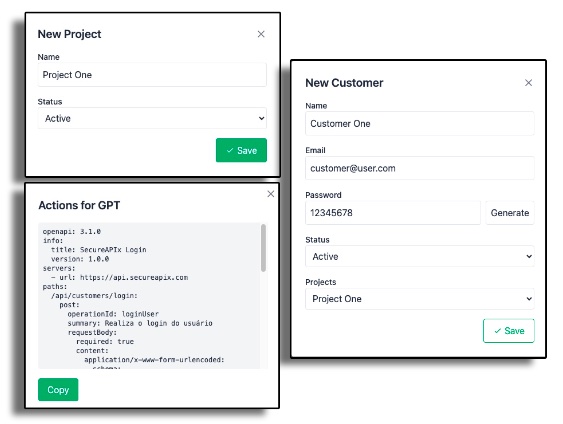
Quick setup
Register your project, add users, and copy the SecureApix actions.
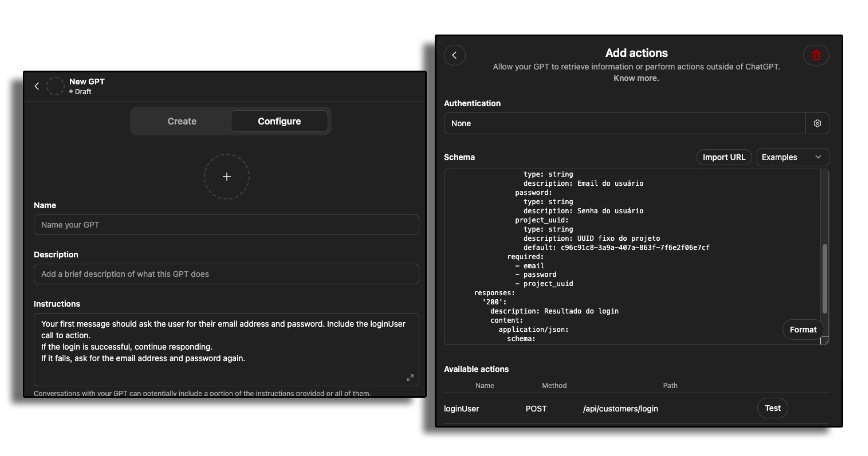
Configure your GPT
Paste the actions and update your GPT’s instructions.
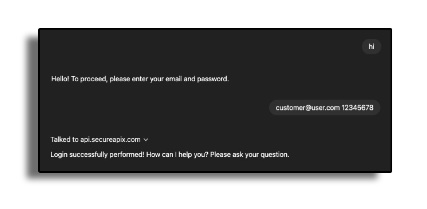
Login & protected access
Users log in and get protected access to your GPT!
Most common use cases

GPT creators selling access
Monetize your GPTs by offering controlled access.

Agencies using GPTs internally
Provide team members with safe, structured usage.

Consultants sharing GPTs with clients
Grant temporary or limited access without hassle.
Why choose our system?
✅
Full control over GPT access
Decide exactly who can use each GPT instance.
✅
User registration and custom plans
Create accounts and plans tailored to your needs.
✅
Start in minutes, no code needed
Launch quickly with an intuitive interface.
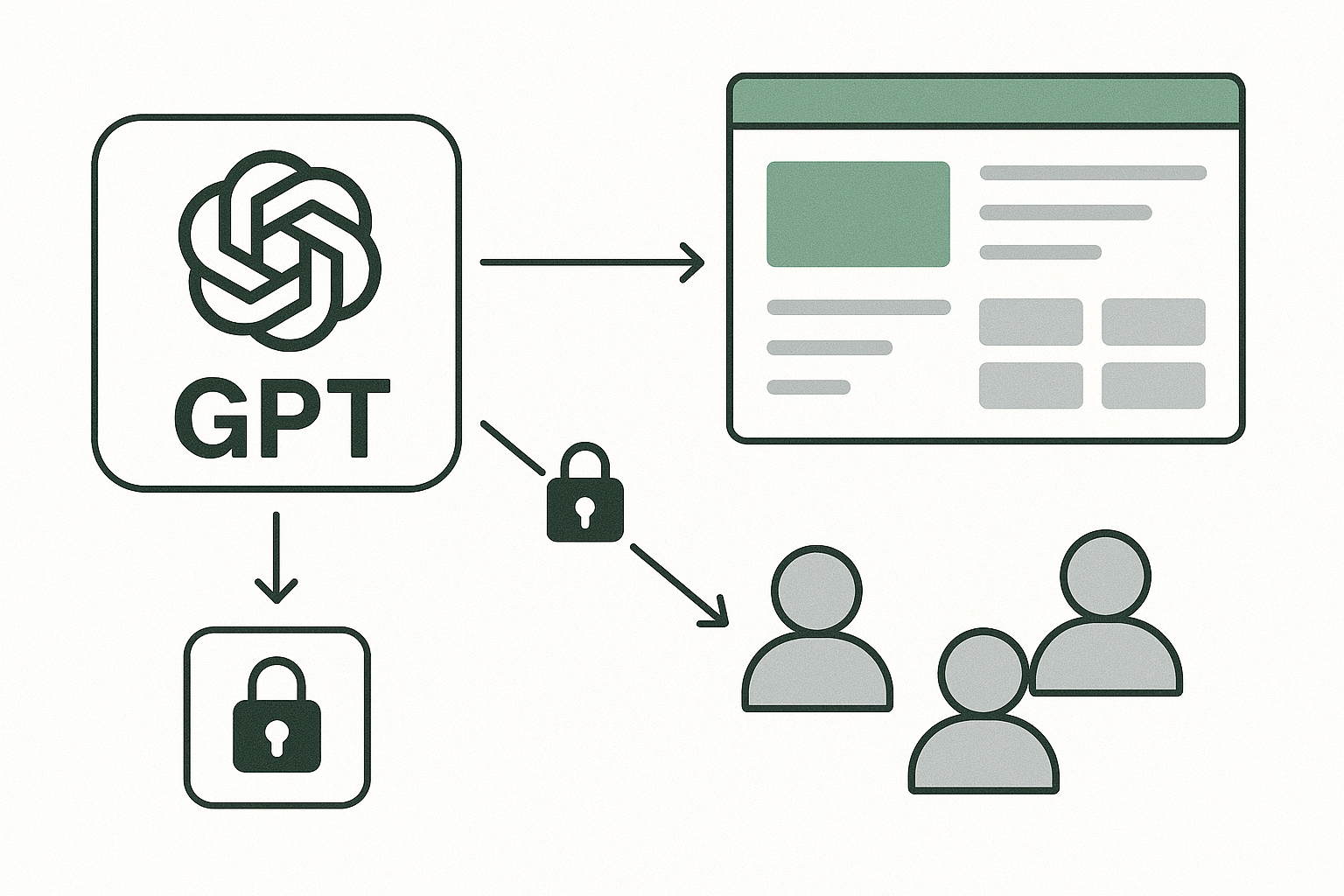
Choose your plan
Contact us
Have questions or suggestions? Send an email.
Get in touchStart protecting your GPTs today. No code. No hassle.